HTML5 is the fifth and the most recent version of Hypertext Markup Language. As a web designer or developer, it is a great idea to always improve yourself with new knowledge to strengthen your skills. HTML5 is taking over gradually and by learning how to use this language, you will have opened doors for yourself in so many ways. If you want to stand out among many other developers and designers in the industry, then you need to sharpen your skills and to do that, you need tutorials.
HTML5 is a better and cheaper way of developing web apps and so on. Every next-generation web developer has to up his or her game to be able to conquer large projects. This markup language has a lot of features that make web apps function absolutely well. There are a lot of places you could learn how to code using HTML5 and one of such places is the internet. It is one of the biggest places to get in-depth knowledge but you have to know the right links or websites to get better lessons.
HTML5 includes a lot of new and updated APIs that have been merged or integrated with some of its new elements to make it more versatile. The whole point is that APIs help immensely in the development of web applications and it also makes sure these apps work even in a situation where it is offline for internet-driven apps.
HTML5 Tutorial – An Ultimate Guide for Beginners & Experts
This article aims at giving you links to some of the best websites, that you can use to learn HTML5 coding on your own for free. Although it is free, other sites require a small payment. Like everything else, you have to start learning HTML5 from the basic tutorials and make your way up the ladder to the advanced level. Below are the 20 plus HTML5 website coding tutorials for both beginners and professional developers/designers who are interested in learning more for future use.
W3schools HTML5 Tutorials
W3schools is a very good resource for those who want to start with basic HTML5 tutorials online. It has a large number of lessons to learn from. You can learn a whole lot with this resource and it is totally free to use, but many people in recent times have been pointing out some challenging issues saying they give bad lessons and bits of advice on the site. Other than that, you can still give it a try, you will definitely get a thing or two from their website.
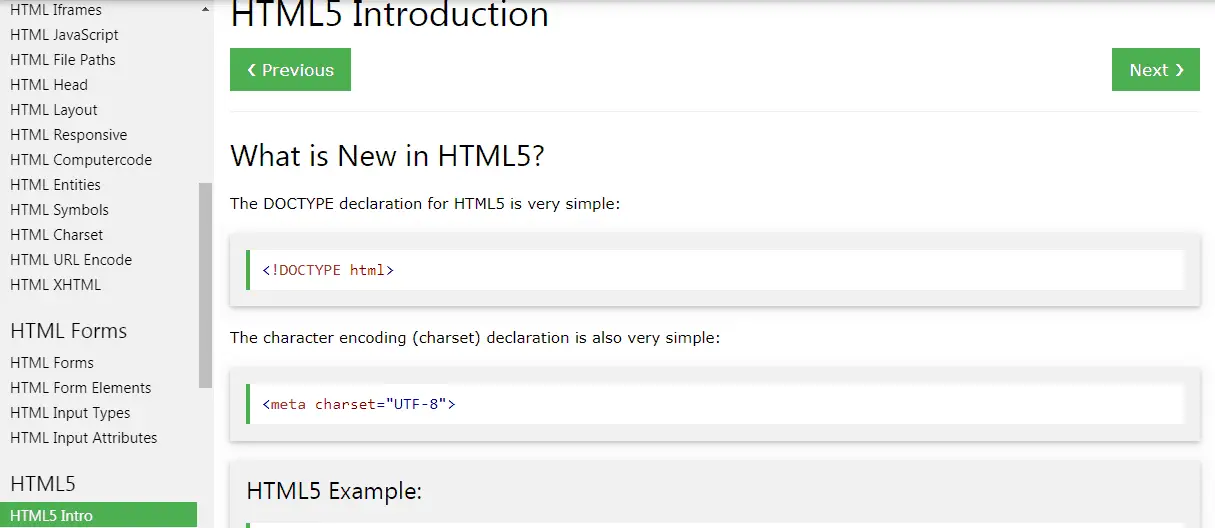
HTML5 for Beginners Tutorials
This is an HTML5 tutorial also for beginners by Joshua Johnson on designshack.net. The author has given concrete details about the use of HTML5 and some of its amazing features that come with it, including the major difference between HTML4.01 and XHTML 1.0. So, if you are umped up and ready to start your HTML5 journey, this is one good tutorial that will help you start the transition from the old to new HTML5.
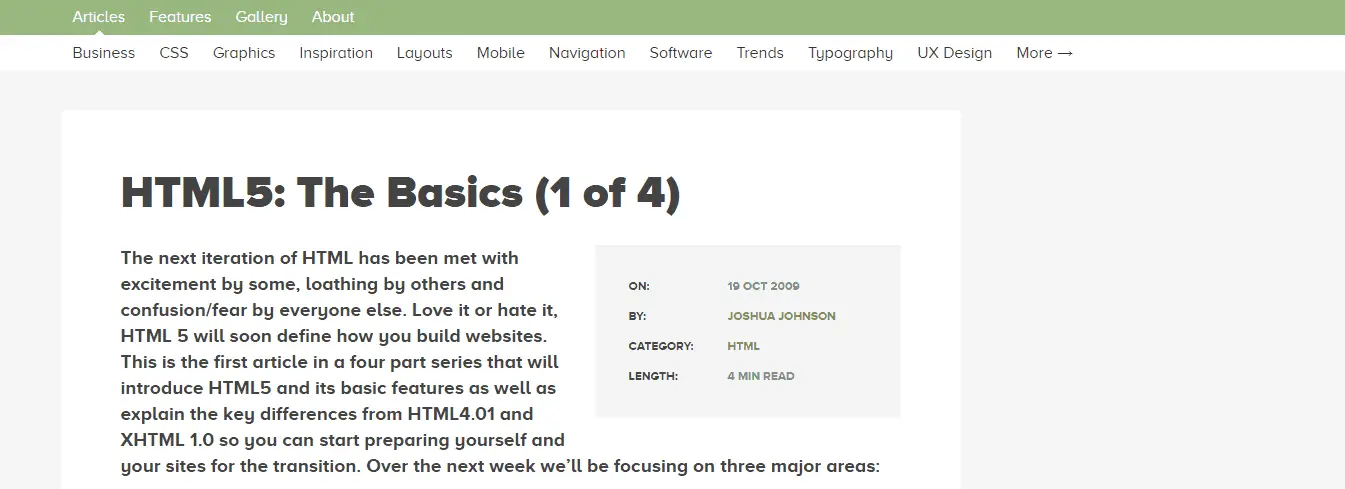
Thecodeplayer HTML5 Tutorials
This is yet another website that offers free online HTML5 tutorials and more. Thecodeplayer is filled with knowledge and you will be able to learn a lot from HTMl5 to CSS3 and JavaScript in new ways you never imagined. This is also a great place for beginners to start. One of its biggest features is that you can watch a walkthrough video n how to write codes with a real-time demo.
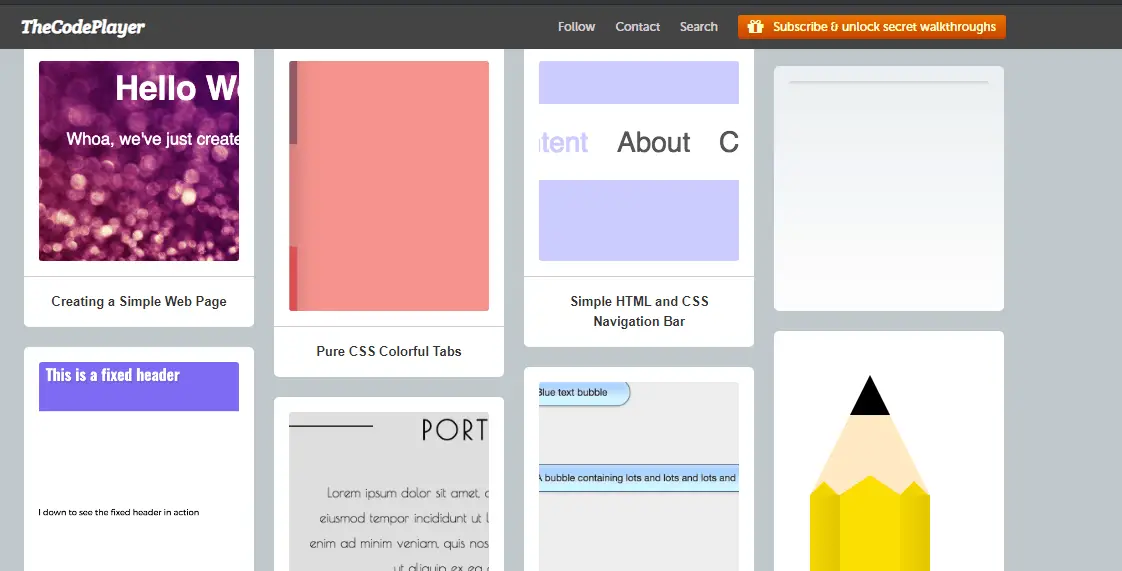
Lynda.com HTML5 Tutorials
Lynda.com is by far the best resource to use for learning practically anything on the internet. This website offers a lot of online courses in different categories such as software training, education and eLearning, 3D animation, CAD and many more with how-to video explanations. It is the best place to learn HTML5 from a beginner to an advanced level. The only thing is, it is not free like the rest of the other sites, they offer only premium services with a month free trial.
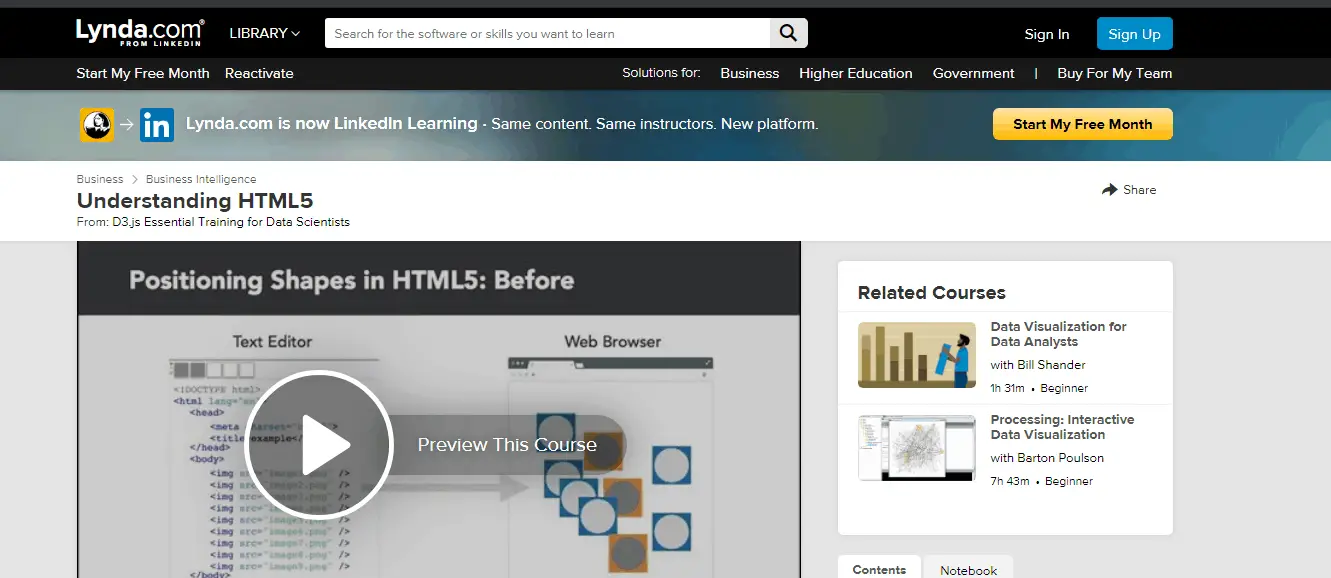
Fundamentals of HTML5 & CSS3
This is a tutorial by the Microsoft Virtual Academy which explains the basics of combining HTML5 and CSS3 in web development. Since HTML5 means everything to web development, it allows front-end development of websites and so on. The author also lists out some of the new elements that make structuring a website or application easier. Also, you will find a lot of videos on HTML5 on this site for more elaborate lessons.
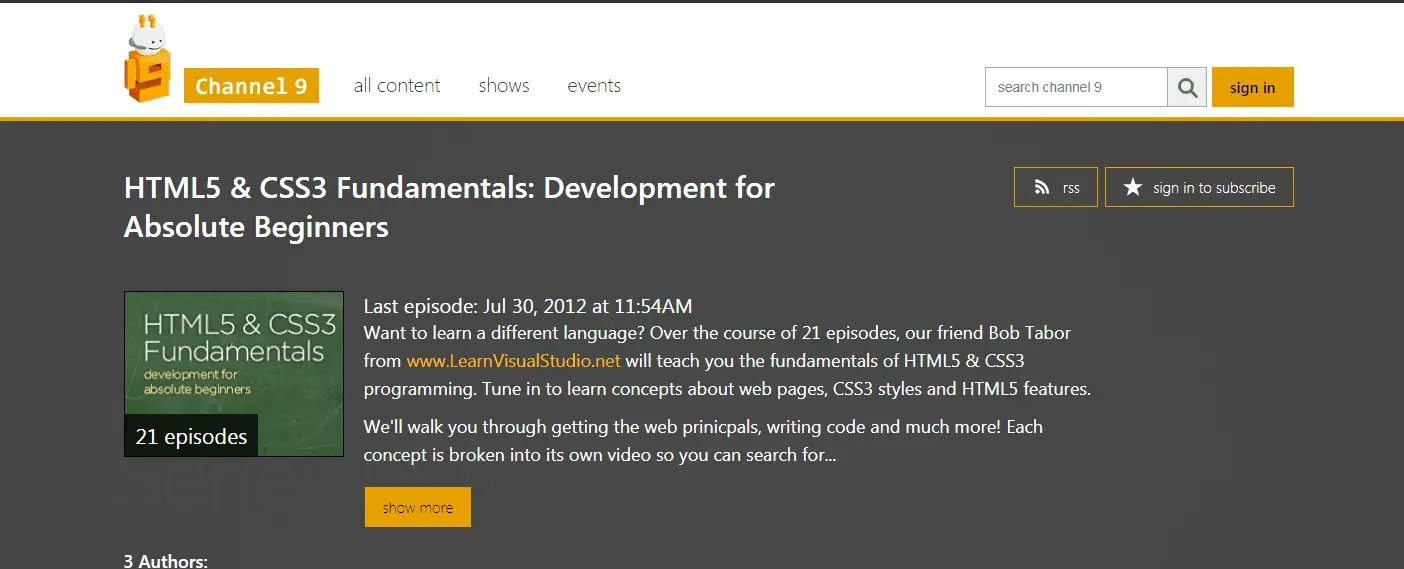
How to Design A Blog with HTML5
This tutorial goes a step further into HTML5’s features which include JavaScript APIs. The author explains how easy it is to develop a blog with interactive pages with semantics. This tutorial will also teach you about the new structural elements, form attributes, and the importance of <!DOCTYPE html> when coding. It basically explains how to create user-friendly blogs that work well with HTML5 supported browsers.
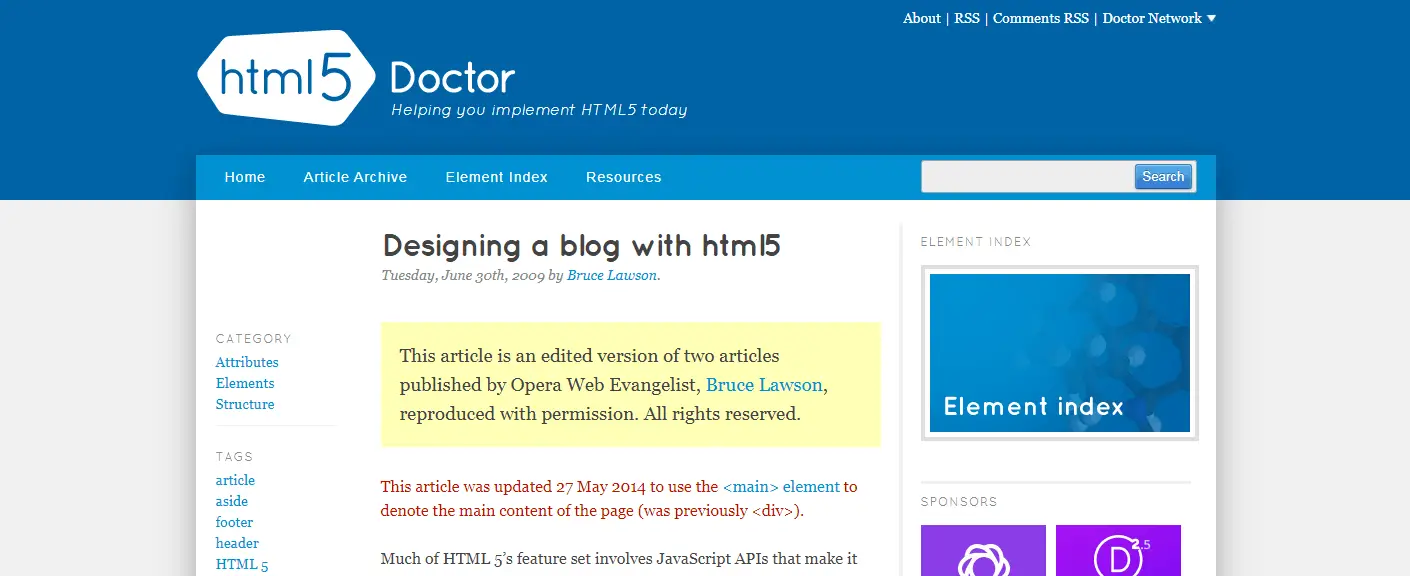
Playing with the HTML5 Filesystem & FileWriter API
Well, this is another deep tutorial that goes past the beginner’s level. In this tutorial, the author takes us deep into the process of implementing video and audio APIs, drawing with canvas, and many more by playing with some codes in the File System API. You will learn a lot about filesystem tasks and its basics, so go through the site and start improving your HTML5 skills.
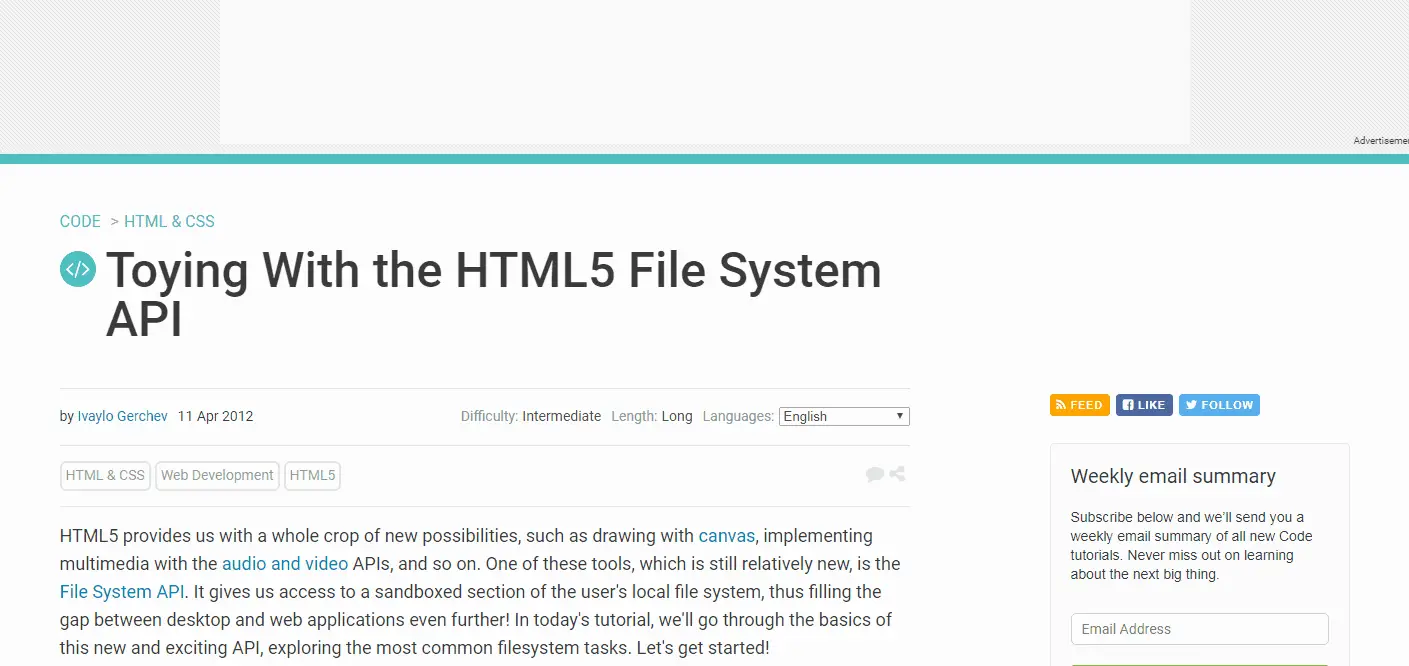
Coding a Clean Website Template in HTML5 & CSS3
Coding is not easy and not as hard as you imagined, once you have learned how to use HTML5, the next step is creating something nice with it. Most people just think of an idea or how they want their website or application to look like and they start working on it. But in this tutorial by Tony Thomas, it is better to break down the website into an HTML structure such as the planning and HTML code writing structure, image exporting from layout and styling the HTML with CSS. This and many you are the things you will learn from this tutorial.
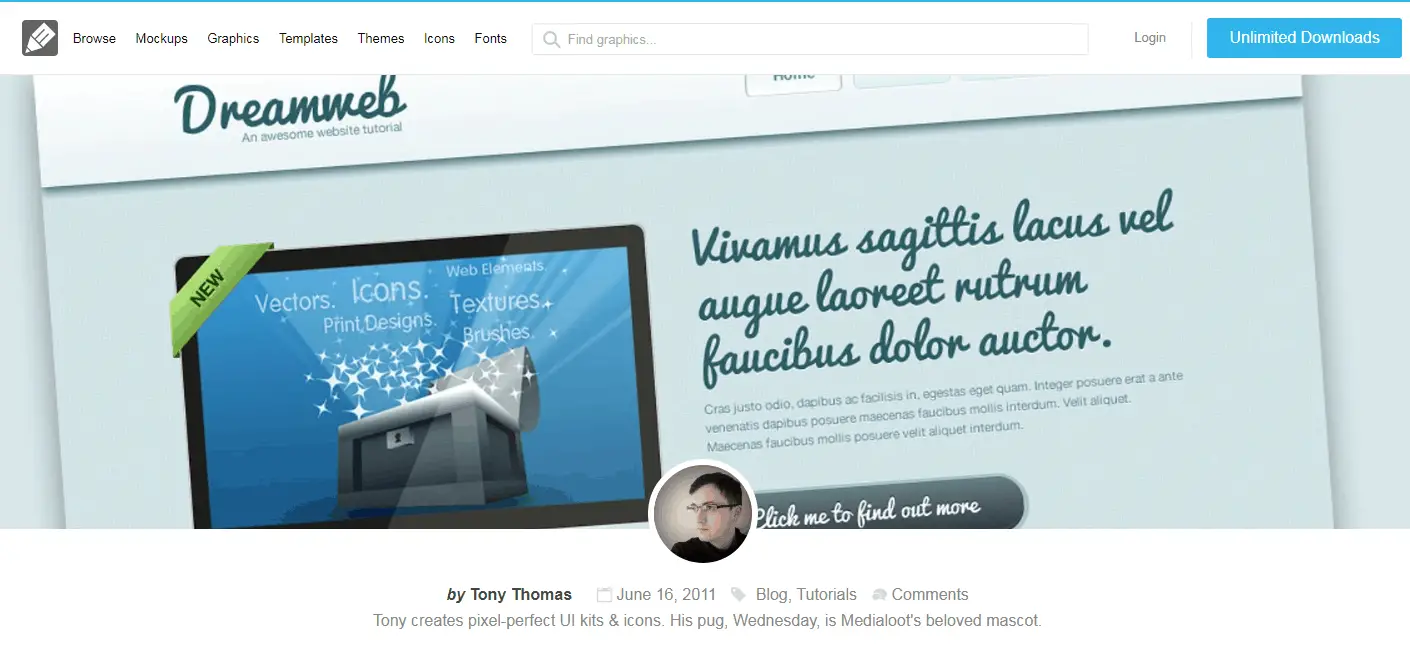
How to Design & Code HTML5 iPhone App Website
This advanced tutorial on line25.com will definitely teach you some mad skills in HTML5 implementation and design. Everyone who is a web designer or developer knows what it means to learn this new markup language. In this tutorial, you will learn how to build or code a smooth and sleek looking iPhone app website with the HTML5 structure and a combination of CSS3 styling effects to give it beauty.
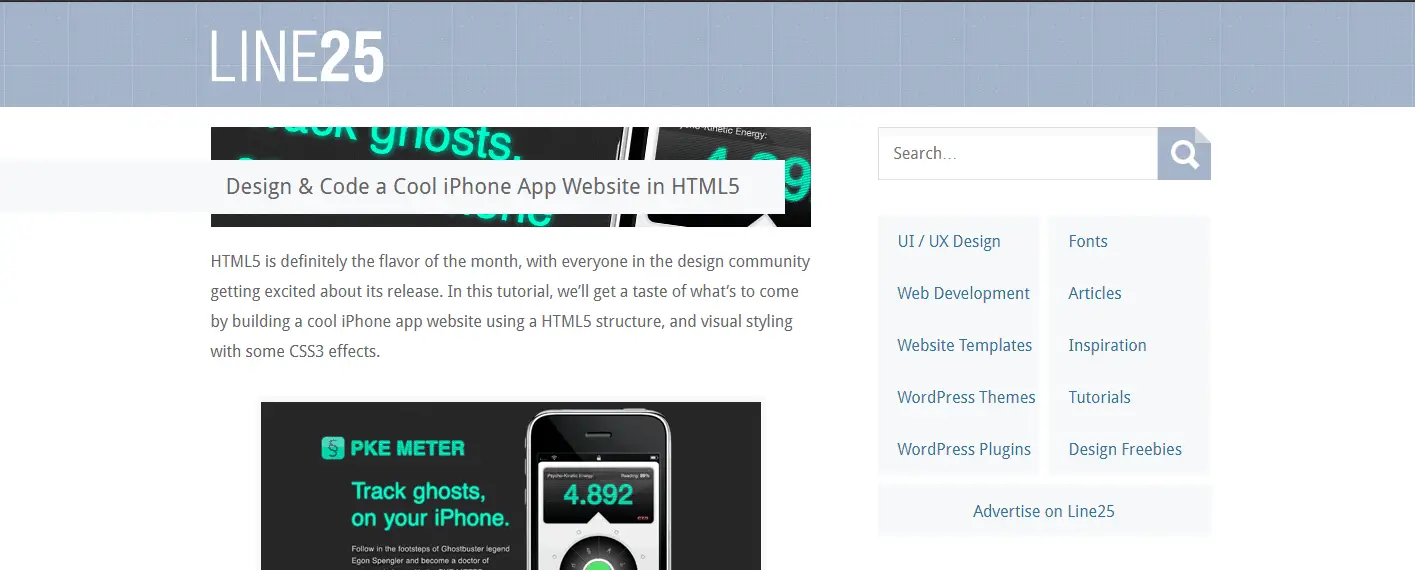
How to Make All Browsers Render HTML5 Mark-up Correctly – Including IE6
As a web developer or designer who wishes to build a meaningful layout that is readable has no choice but to use HTML5. But HTML is fast evolving and most browsers are just catching up with the trend. Internet Explorer (IE) is one of such browsers who have just gotten on the bandwagon. So, this tutorial will teach you about the new semantic elements that come with HTML, and how to use JavaScript and CSS to design that will be rendered by any browser including IE6 easily.
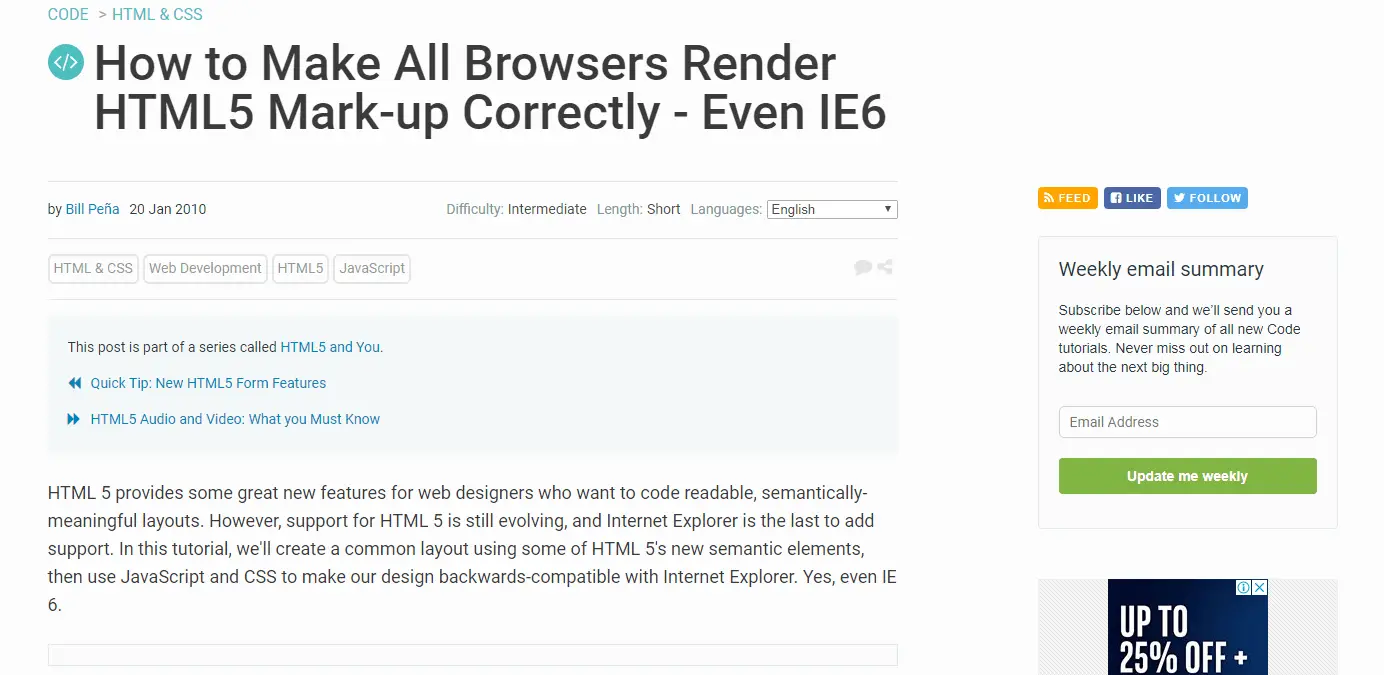
An in-Depth Analysis of HTML5 Multimedia and Accessibility
This is a tutorial by Ian Devlin and it will teach you how HTML5 can help you provide different ways of presenting media contents on your website to site visitors. This is cool because after learning, you will be able to increase media content available on your website to visitors, by using various requirements and needs such as those using phones, laptops and more to view your site.
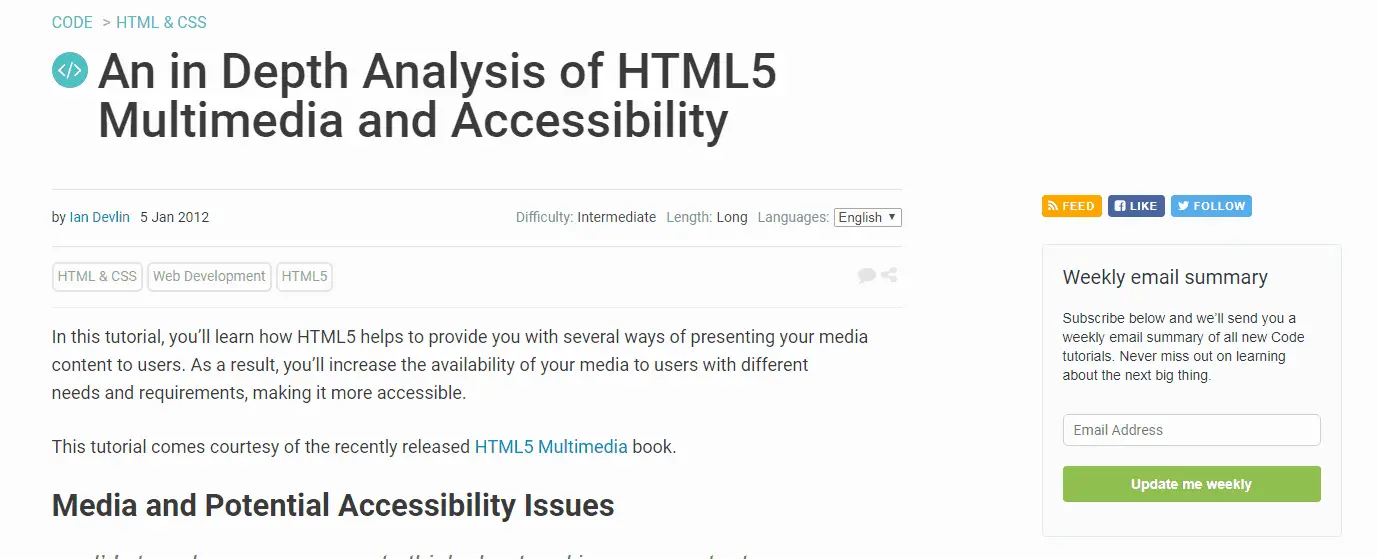
Coding a CSS3 & HTML5 One-Page Website Template
As you can see, the tutorials have gotten to the more advanced stages. To be ahead of your fellow web designers or developers, you need to enhance your skills with the latest web development techniques and technologies. Everything you know today will definitely be totally different tomorrow. So, in this tutorial, you will learn how to create a one-page website template using the latest HTML5 language.

Coding an HTML 5 Layout from Scratch
In this tutorial, you will learn how to combine HTML5 and CSS3 to effectively create or build amazing websites and applications all from scratch. This tutorial by Enrique Ramírez is detailed with examples of the step-by-step process to take while coding. To be a good developer, you must learn every day and technology has helped with that a lot. Nowadays, all you have to do is Google the right keywords and your answers come up.

How to Build a Single Product Page using HTML5
Just like the other HTML5 tutorial in #12, this will also teach you how to build or create a single product promotional page. This is suitable for landing pages like the Apple iPhone 4 image below. It is a tutorial by Thoriq Firdaus and tutor has made this tutorial easy such that you will be able to work on test projects by creating and implementing a lot of methods.
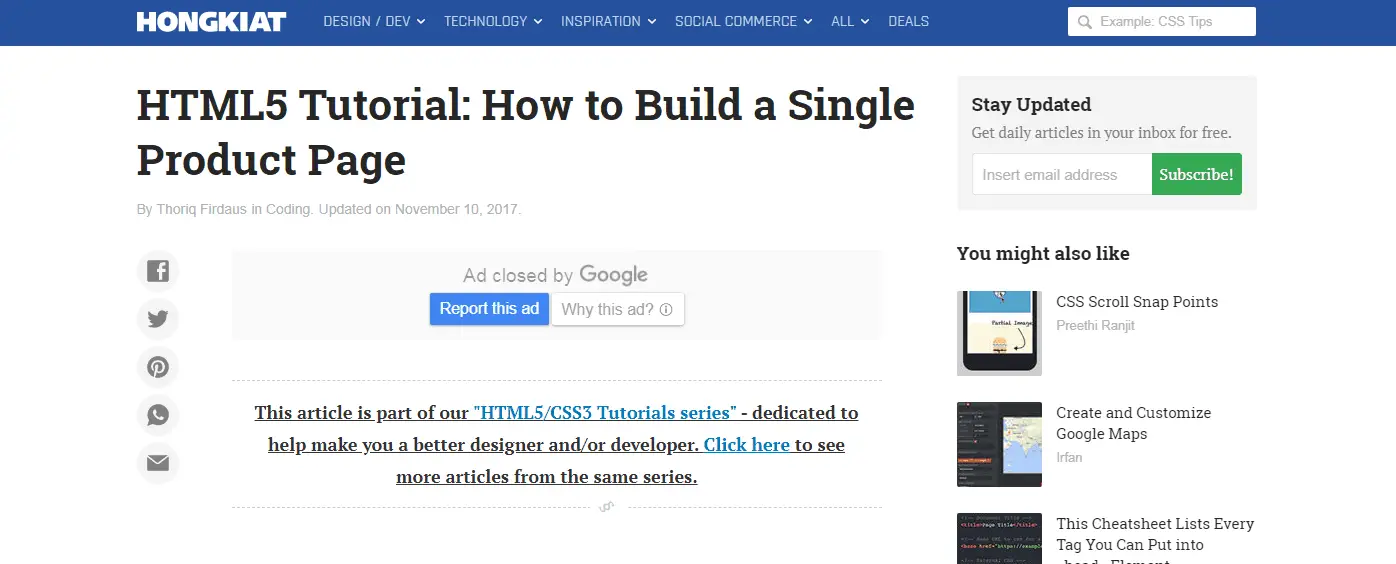
HTML 5 and CSS 3 Techniques You’ll Soon Be Using
HTML5 and CSS3 techniques you’ll soon be using is a tutorial on Envato by Mads Kjaer. This tutorial is designed to take you through all the new elements that come with this next generation markup language combined with CSS3 for the building of websites. It also includes lessons about the APIs you can use to draw graphics using canvas, drag and drop functions and so much more.

Convert Your WordPress Theme to HTML5
Ahmad Awais created this tutorial on Envato with the aim to teach other aspiring developers, and the ones who are still learning, how to convert their WordPress themes from XHTML to HTML5. This was inspired by the Google Panda Update on February 2011. The update by Google is to help stop poor websites from ranking top on Google search results.
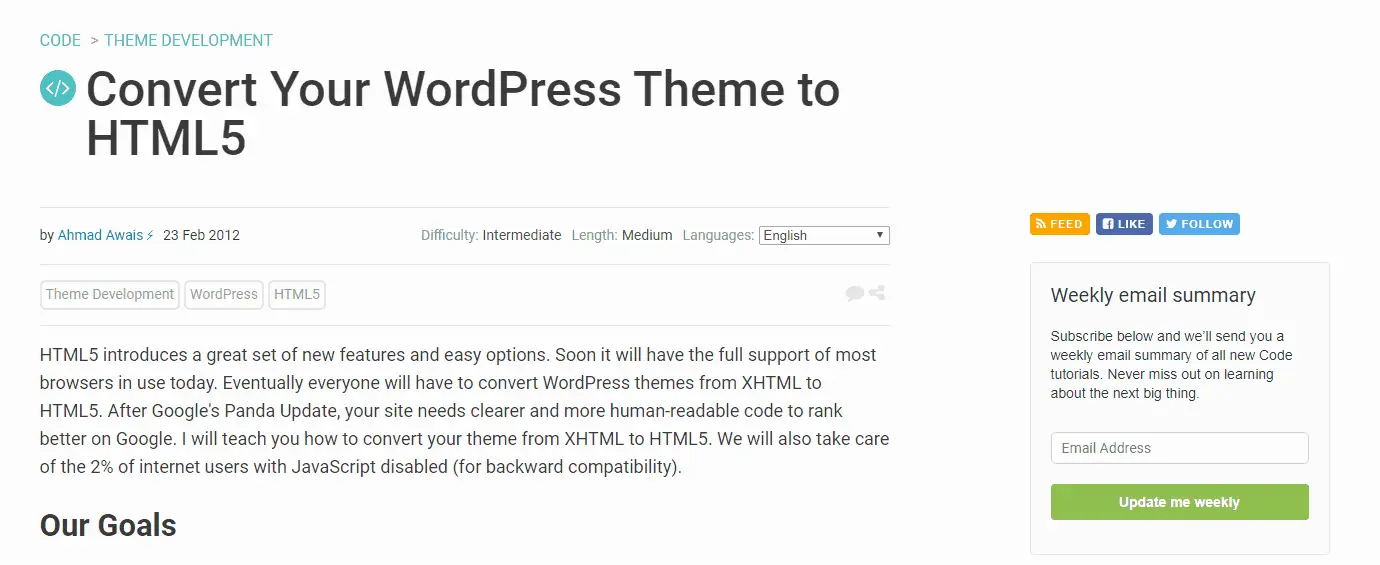
Create an HTML5 Canvas Tile Swapping Puzzle
Envato is another great place to find good tutorials and this is one of them. In this tutorial by Brad Manderscheid, you will learn how to use HTML5 canvas in combination with JavaScript to develop a tile swapping game that is dynamic in action. It will basically be a puzzle game that uses any image, and a number of difficulty levels that are flexible and adjustable.
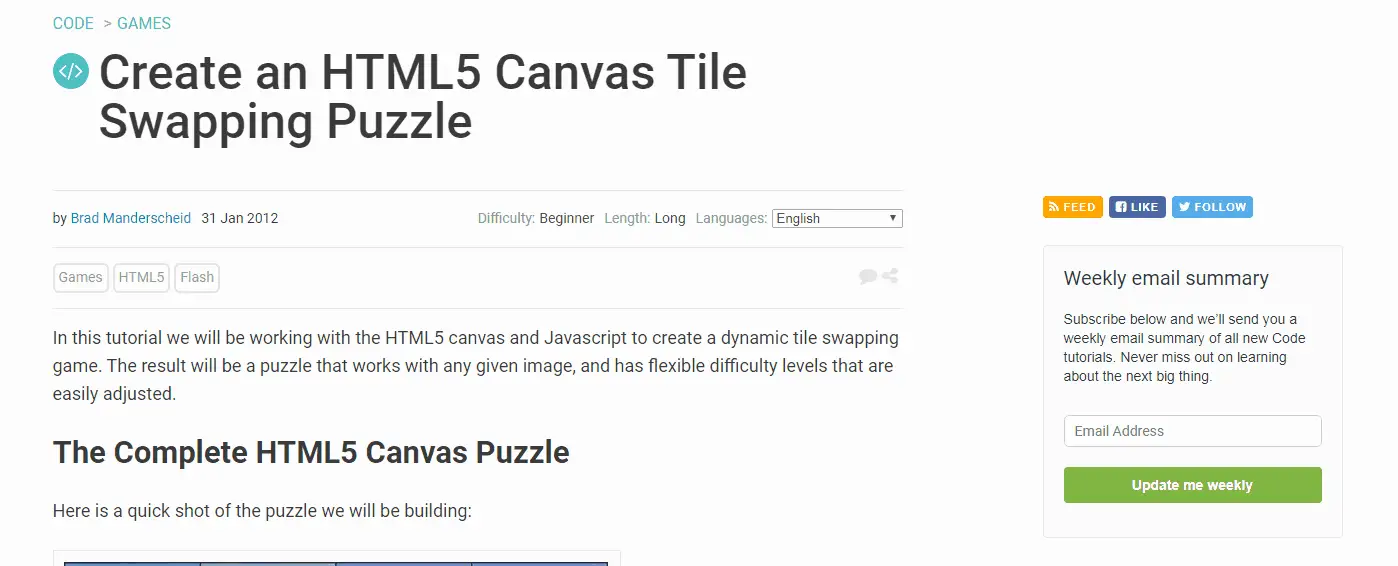
Mobilizing Websites with Responsive Design and HTML5 Tutorial
In this tutorial on the website opensourcehacker.com, you will learn how to make your existing websites responsive and mobile-friendly without the hassle of building a mobile site. It is detailed with examples and shows how you can do this by changing some little lines in the HTML5, CSS3 and JavaScript codes of your site to give users a better experience on their mobile devices.
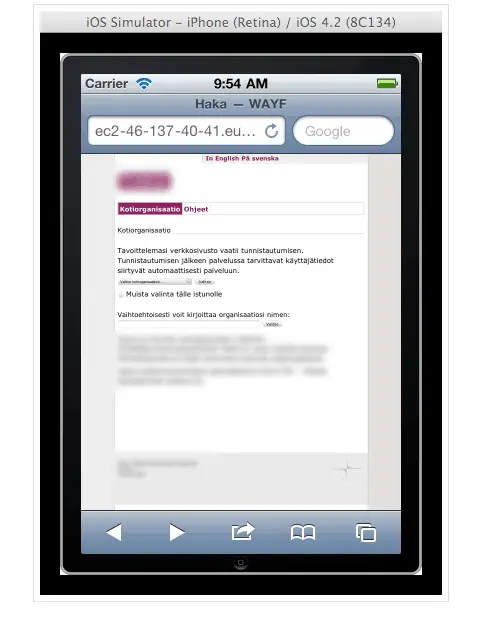
Create Your Portfolio Gallery Using HTML5 Canvas
This is another good tutorial for an advanced level learner. You will be working on building a portfolio gallery which you will also enhance using CSS3 transitions and HTML5 canvas. You are going to use the HTML5 canvas to create greyscale copies of the images and pure CSS3 for smooth transition changes.
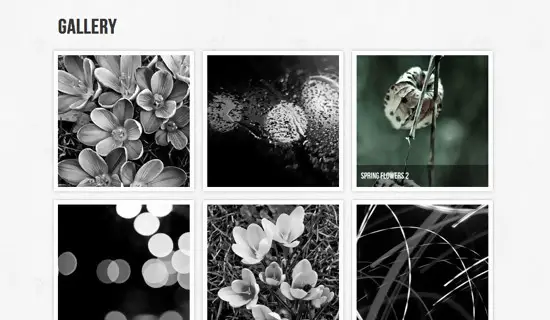
HTML5 Canvas Optimization: A Practical Example
In this tutorial, you will learn how to fix the JavaScript bug issue that makes your browser crash using HTML5 and JavaScript. It usually involves removing and adding some elements from your webpage or the CSS style properties responsible for the canvas animation. The tutorial focuses on a certain widget as an example which you can see the results from what you are doing easily.
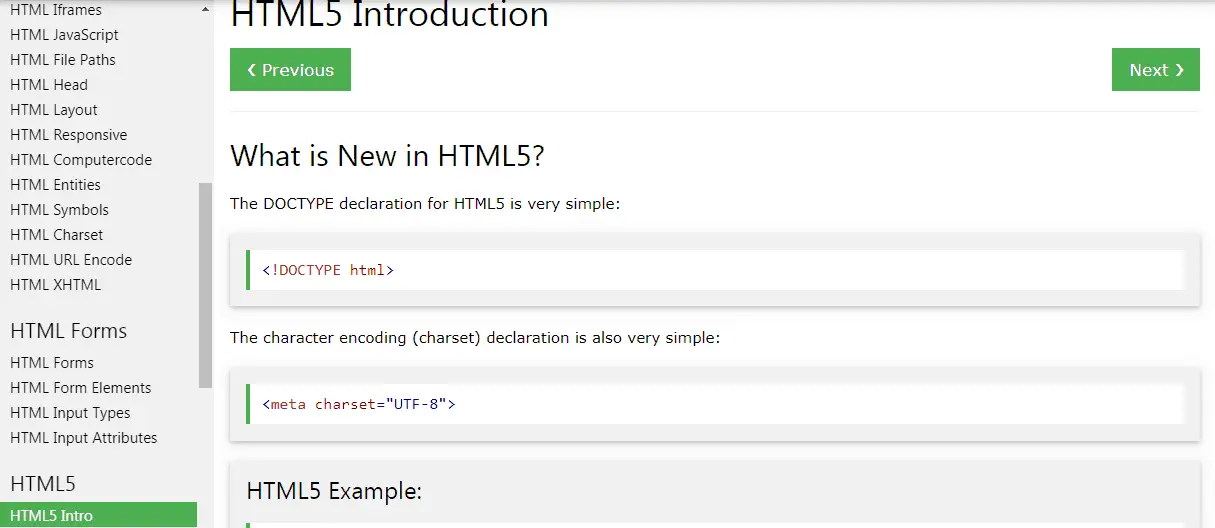
Have a Field Day with HTML5 Forms
This is a simple tutorial on how to create a user-friendly HTML5 form for your website or any other project you may be working on. In this tutorial, you will be taken through the whole process of building an HTML5 form with CSS3 techniques combined. Rest assured after this tutorial; you will definitely style some forms for yourself.
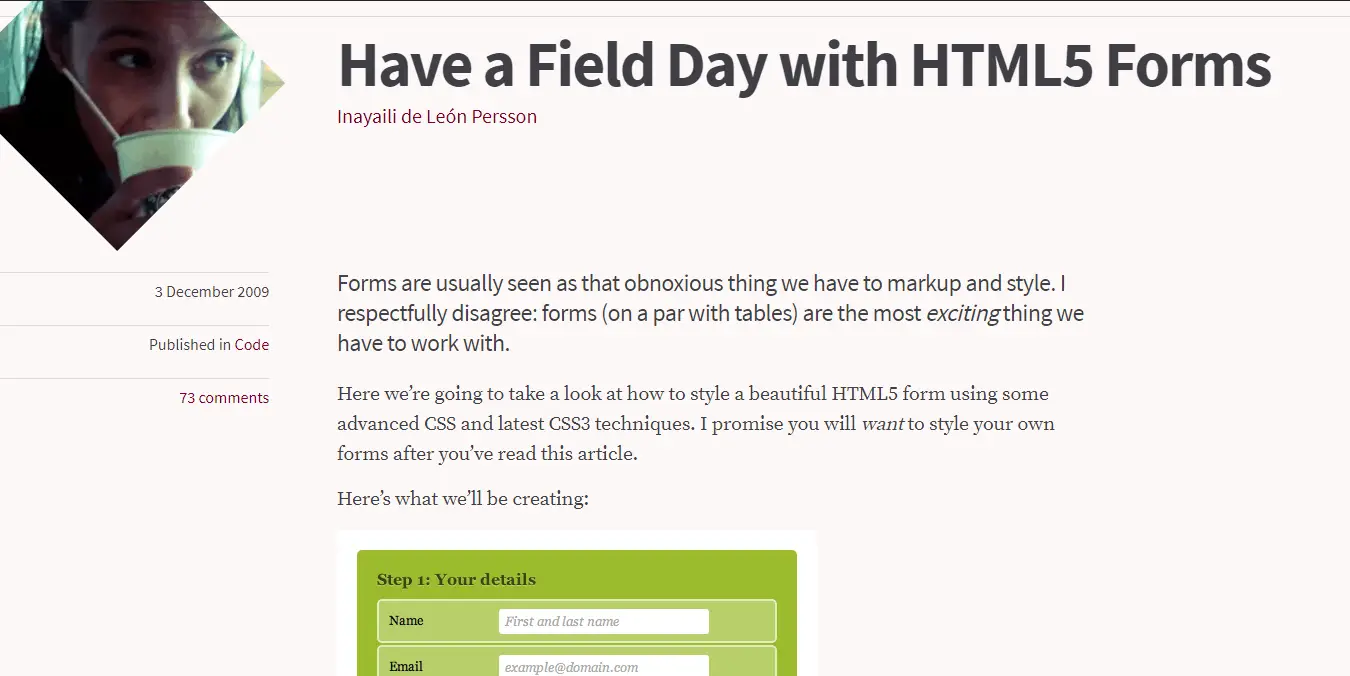
Design a Foursquare-like User Profile Page in HTML5/CSS3
This is a tutorial by Jake Rocheleau and it is just super great. You will be able to learn how to create a simple user profile page using HTML5 and CSS3 codes with a live demo. The end result will be a foursquare-like user profile page for your website.
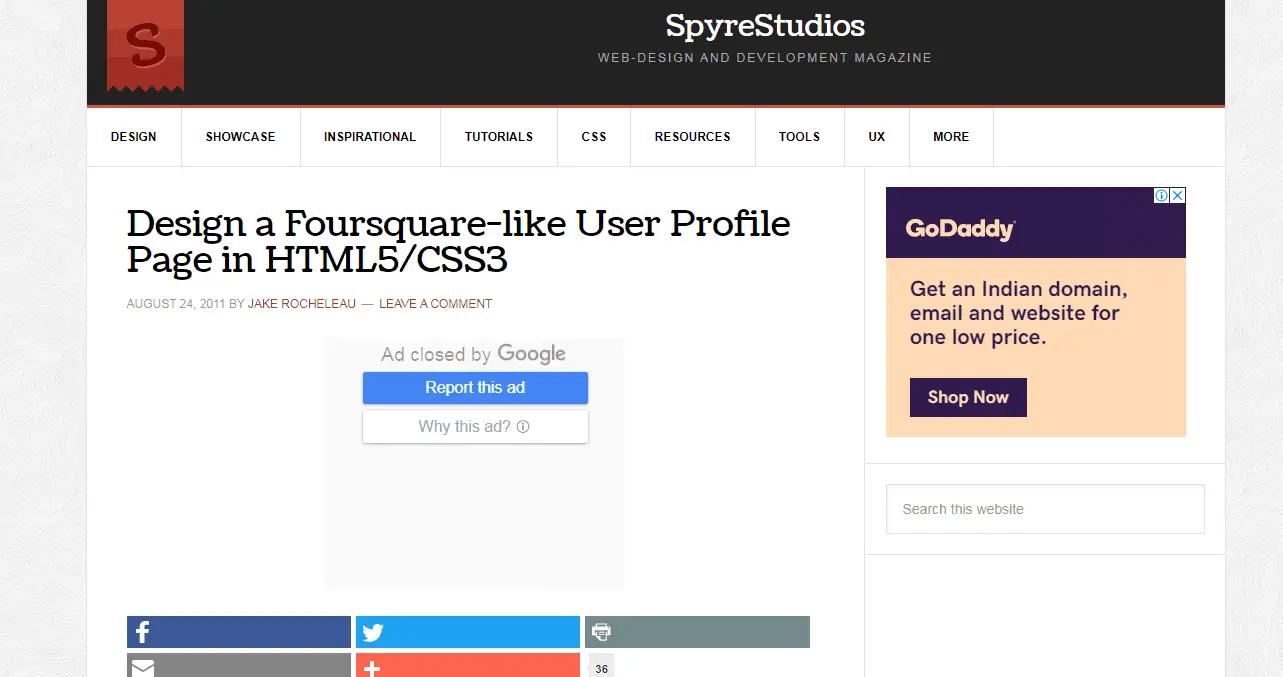
Conclusion
The evolution of the old HTML (HyperText Markup Language) to its latest HTML5 is proof that the world is constantly changing and we must change with it. HTML is the main markup language that the World Wide Web uses to execute commands and queries. As a web developer or designer, it is important that you get out more knowledge and these 20+ HTML5 Website Coding Tutorials list is just the thing for you to learn with right from your home. For beginners, it is not as easy as it gets and you will learn these HTML5 skills in no time with the best tutorials. We hope this article will help you in your endeavour. Let us know what you think about these tutorials by leaving your comments below and watch this space for more information.

